What are Nameservers and How Do I Update Them?

Nameservers are the phonebook of the internet. They translate domain names, like example.com, into IP addresses, which are the numerical addresses of computers on the internet. When you type a domain name into your web browser, your browser sends a request to a nameserver to find out the IP address of the computer that hosts that domain.
Every domain name has at least two nameservers. These nameservers are usually provided by your domain registrar, but you can also use a third-party DNS provider.
For small businesses, it’s important to choose a reliable nameserver provider. If your nameservers are down or not working properly, your website and other online services may be unavailable. We use the popular and reliable Cloudflare DNS service for our websites.
How do I update the nameservers for my domain name?
To update the nameservers for a domain name that is registered with GoDaddy to use Cloudflare DNS, follow these steps:
- Log in to your GoDaddy account
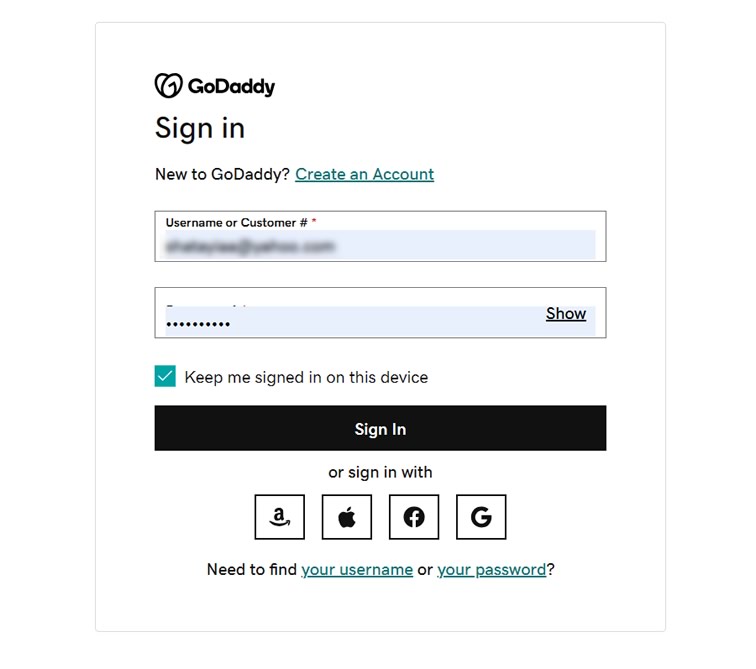
2. Scroll down to domains and click DNS next to the domain name you want to update.
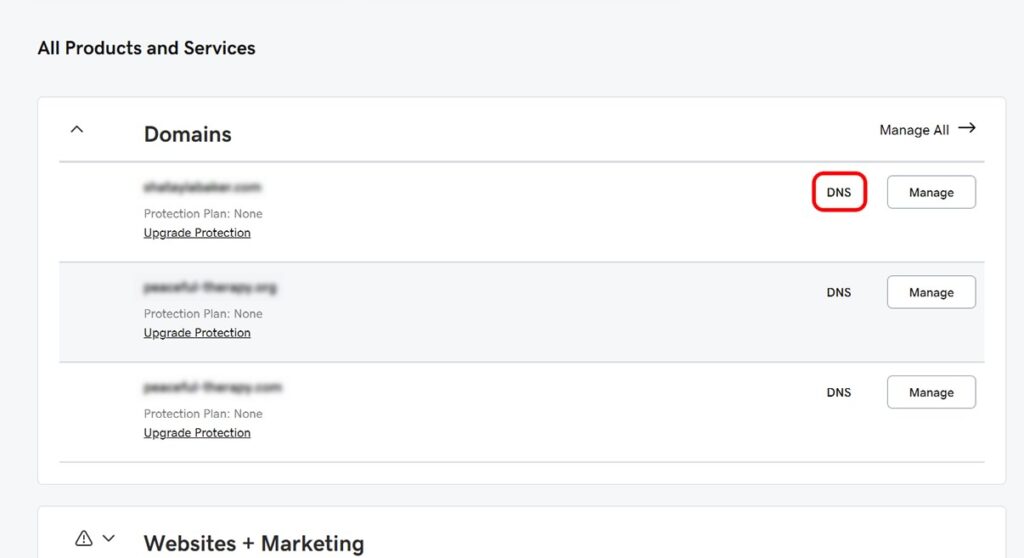
3. Next click on the ‘Nameservers’ section and click the [Change Nameservers] button.
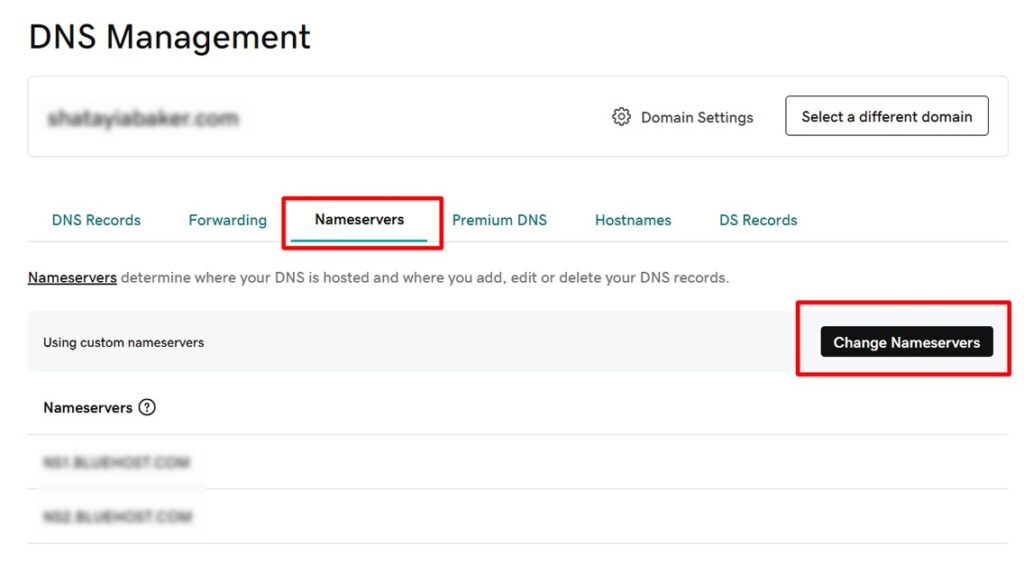
4. Finally choose the option ‘I’ll use my own nameservers’ and enter the two server names provided by your web host. Click save and you’re done!
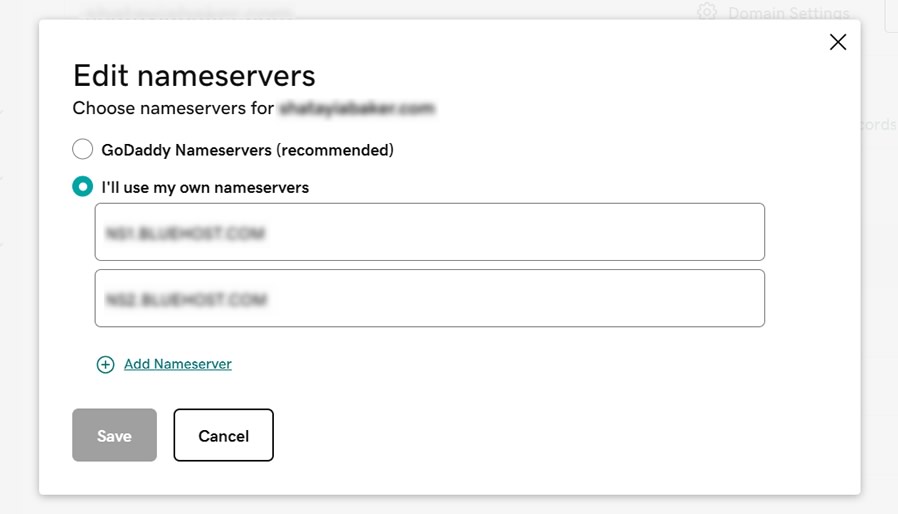
If you have any questions or problems with this process or need instructions for another domain name registrar, feel free to drop us a line!

